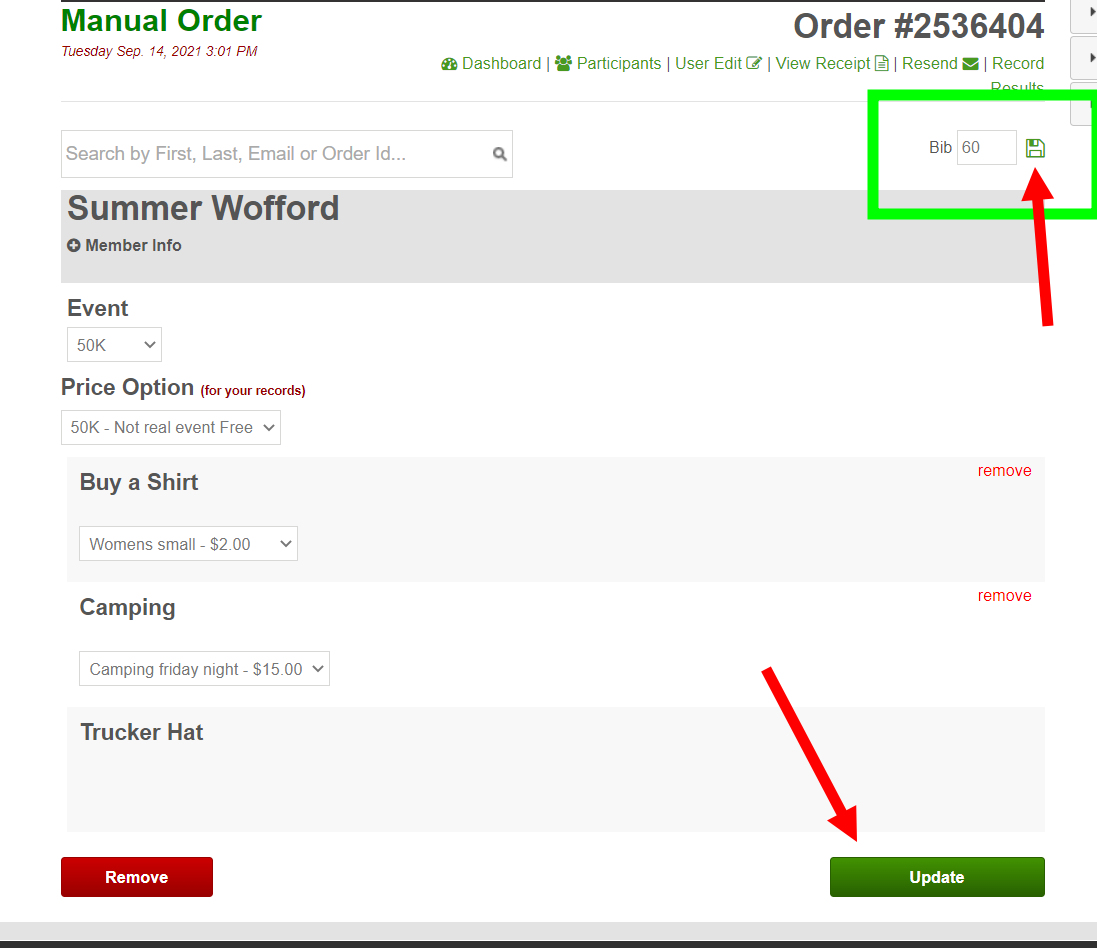If you have already assigned bib numbers for your event, but you have registrations that came through after bibs were assigned, you do not have to start over. You can simply open the participant record for the new registration and assign bibs from there.
Note: You must click the disk icon to save AND you must click update. If you are using the timing app and you have already entered the code, you will need to reset the app for changes to be reflected.
You can either search for the runner using the search bar on the participant screen OR click the edit link next to their name in your list of participants.
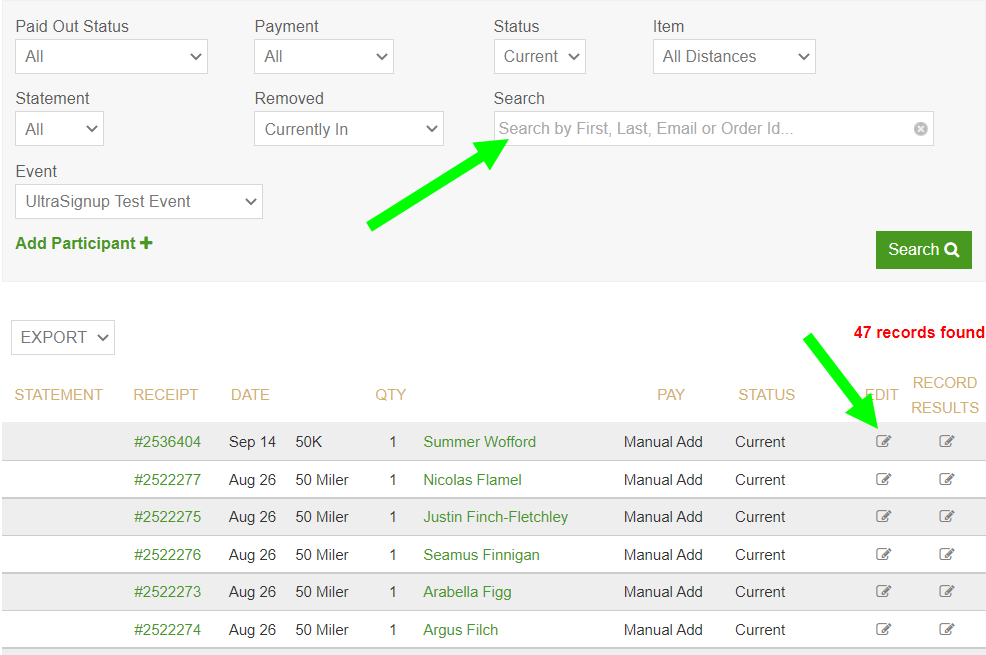
Add bib number, click the disk to update, and click the green update button at the bottom of the screen.